WEB PARAMETER
A query string is a part of a uniform resource locator (URL) that assigns values to specified parameters. A query string commonly includes fields added to a base URL by a Web browser or other client application, for example as part of an HTML, choosing the appearance of a page, or jumping to positions in multimedia content.
A web server can handle a Hypertext Transfer Protocol (HTTP) request either by reading a file from its file system based on the URL path or by handling the request using logic that is specific to the type of resource. In cases where special logic is invoked, the query string will be available to that logic for use in its processing, along with the path component of the URL.
When a server receives a request for such a page, it may run a program, passing the query string, which in this case is name=ferret, unchanged to the program. The question mark is used as a separator, and is not part of the query string.
Web frameworks may provide methods for parsing multiple parameters in the query string, separated by some delimiter. In the example URL below, multiple query parameters are separated by the ampersand, "&":
The exact structure of the query string is not standardized. Methods used to parse the query string may differ between websites.
A link in a web page may have a URL that contains a query string. HTML defines three ways a user agent can generate the query string:
- an HTML form via the
<form.auto.>...</form.auto.>element - a server-side image map via the
ismapattribute on the<img>element with an<img ismap>construction - an indexed search via the now deprecated
<isindex>element
How URL parameters work
There are two types of URL parameters that you can use in your ad’s tracking template or custom parameter:
- Content-modifying parameters pass information to the landing page and are required to be set in the final URL exclusively. For example
http://example.com?productid=1234would send someone directly to product 1234’s page on your website. - Tracking parameters pass information about the click for your account, campaign, or ad group in the tracking template. There are two types of tracking parameters:
- Custom parameters represent an advertiser-defined value that can be set in the tracking template. For example, you could define
{_campaign}=brandingor{_campaign}=leadsin your campaign's custom parameters and set your account tracking template to{lpurl}?source_campaign={_campaign}Learn more about creating custom parameters for advanced tracking - ValueTrack parameters represent the value in a URL parameter (e.g. the “
{network}” in the URL parameter “network={network}”). The{network}parameter will record the network the click came from (Search Network or Display Network) in your ad's landing page URL. Learn more about ValueTrack para meters
There are a few SEO considerations when it comes to URL parameters, largely because the use of parameters can lead to a high volume of pages with very similar content. Parameters are sometimes generated dynamically when a user completes an action without’t actually changing the content on the page. This can lead to a few common SEO issues:
- Duplicate content: if we have a lot of different URLs that are all just parameterized versions of the same page, we don’t want search engine crawlers to view these as duplicate content, which is a problem since search engines like Google view it as low quality content.
- Wasted crawl budget: Duplicate content is also a problem froma crawl budget perspective. If search engine crawlers are crawling many URLs that are all versions of the same page, they may not budget enough resources to crawl unique and valuable pages.
- Dilution of page ranking signals: if other sites are linking to different versions of your URL due to parameter usage, the value of those backlinks is split across multiple versions of the same page. These pages could end up cannibalizing your primary page’s rankings.
- Tracking issues: If you use a tracking tool like Google Analytics, many of the reports are based on exact URL. If you have a lot of different versions of the same page that use parameters, each of those will show up separately in your reports (unless you set up special configurations to address this).


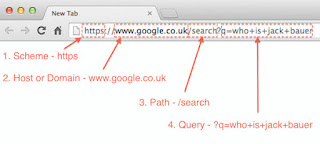

Comments
Post a Comment